Guest Post: Author Lia Fairchild
If you’re on Facebook, there’s a good chance you’ve heard of Pinterest. Or, at least you’ve seen some posts by your friends and thought “WTH is this Pinterest thing?” Well, after telling myself I didn’t have time for another app, I finally took the plunge and joined in. So what’s it all about? Picture a wall in your kitchen. You decide to put up a bulletin board and post a bunch of your favorite recipes on it. Each recipe you find, you “pin” to your board from somewhere on the internet or your computer. Then you decide to create another board of your favorite books and start pinning those up. Each “board” is a separate category and each “pin” is a picture on the board.
On Pinterest you will see everything from celebrities, models, and babies to Food, fashion, books and décor. You can create as many different boards as you like, and add pins in those categories to each board. And like Facebook, your friends can “like,” “comment,” or “repin” any of your pins. There is a main page that pops up when you first open the site and there you can see all the latest pins. I have to admit it seemed confusing at first, but the concept and execution is very simple.
Let’s go through the process from start to finish. Let’s say you create a board called “Beautiful Book Covers.” You go to Amazon or wherever you find those covers and select “add pin” in the upper right hand corner. (Note: if you have more than one board while pinning make sure the drop down menu is on the board you want to pin to). When you’re done pinning all your selections to your board you can choose to create another board or you can look for other people’s pins to add to your board. You could have a friend that has a “Favorite Books” board. You notice an incredible looking cover they’ve pinned that you’d like to add to your “Beautiful Book Covers” board. So, you just hover across the top of the picture and select “repin.” This lets you add that pin to your board. (Note: If you pulled your pin from The Net then when people click on the picture it will lead them back to where you got it.
When you first get started, I suggest you click on “Find Friends” located in the upper right hand corner pull down menu. It should give you a list of your Facebook friends that are on Pinterest as well. Then you can go to their pages to get some ideas and you can “follow them” as well. You also have the option to “invite friends” that are on Facebook but not on Pinterest yet. A menu on the left hand side of the screen will report activity to you similar to Facebook.
Here the main page of Pinterest: http://pinterest.com
Here’s mine; a work in progress: http://pinterest.com/liafairchild/
Lia Fairchild is a writer and author of “In Search of Lucy” and the murder mystery series “A Hint of Murder.” Look for more about her and updates on her next book at http://www.liafairchild.com/ or follow her on Twitter at https://www.twitter.com/#!/liafairchild
Subscribe to:
Post Comments (Atom)










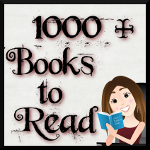





3 comments:
Thanks for posting about Pinterest. I've signed up, but feel like I'm just muddling through. You've explained it very well. Thanks!
ray bans
timberland uk
ugg boots outlet
ugg outlet
gucci shoes
lebron james shoes
ray ban sunglasses outlet
timberland earthkeepers
coach outlet
burberry scarf
tods sale
hollister clothing
chanel outlet
oakley sunglasses cheap
coach outlet stores
christian louboutin sale
burberry handbags
toms outlet
cheap toms
true religion outlet
true religion
kate spade outlet
oakley sunglasses cheap
coach outlet
coco chanel
coach factory
ugg boots
uggs outlet
coach factory outlet
timberland outlet
151225meiiqng
ugg boots for men
ralph lauren polo
ugg boots clearance
cheap soccer shoes
oakley sunglasses wholesale
ugg boots clearance
ugg slippers
coach outlet
ugg boots
kate spade handbags
nike air max
the north face jackets
michael kors outlet
louis vuitton backpack
toms outlet
michael kors outlet
fitflops sale clearance
coach outlet store online
canada goose jackets
nike roshe run
polo ralph lauren
louis vuitton
uggs on sale
fake oakleys
nike air huarache
ugg outlet
ray ban wayfarer
ugg boots
abercrombie
louis vuitton outlet
Post a Comment